For Administrators
Get a MyBeaconID
A MyBeaconID is mandatory for using MyBeacon products and services. To get a MyBeaconID, firstly register a MyBeacon Administrator Account from MyBeacon Administrator Portal, then request your MyBeaconID/password from there.
Get a MyBeacon Administrator Account
For users who do not have an MyBeacon administrator account, please get one by registering on the following site.
REGISTER MyBeacon Administrator Account
Pre-register Beacon Settings
If you would like to use the pre-registration function to configure your beacon(s) in batch, please refer the information provided by following the link below.
Using the pre-registration function (in Japanese only)
Merge MyBeaconIDs
You could merge multiple MyBeaconIDs by following the link below.
Merge MyBeaconIDs(in Japanese only)
Relationship between MyBeaconID and MyBeacon Devices
Each MyBeacon device belongs to one MyBeaconID.
All accesses to the beacon information, either through the setup app, or through Beacon SDK provided by us, or through MyBeacon Administrator Portal, are subject only to the beacon(s) under the specified MyBeaconID.
The beacon information cannot be accessed by a third party which does not have correspond MyBeaconID and password.
MyBeacon devices do not belong to (are not registered to) any MyBeaconID by factory default. You should use the setup application to register your MyBeacon(s) to a specific MyBeaconID when you use it for the first time.
If a MyBeacon had already been registered under a MyBeaconID, it needs to be restored to the unregistered state before it can be re-registered to another MyBeaconID. Please use the setup application to unregister your MyBeacon(s).
If you already have multiple MyBeaconIDs and would like to merge them, please use "Merge MyBeaconIDs".
Additionally, the configurable proximity UUIDs for MyBeacon are uniquely allocated by the service based on your MyBeaconID. As long as our beacon products are used, there should be no conflict with any third party's proximity UUIDs.